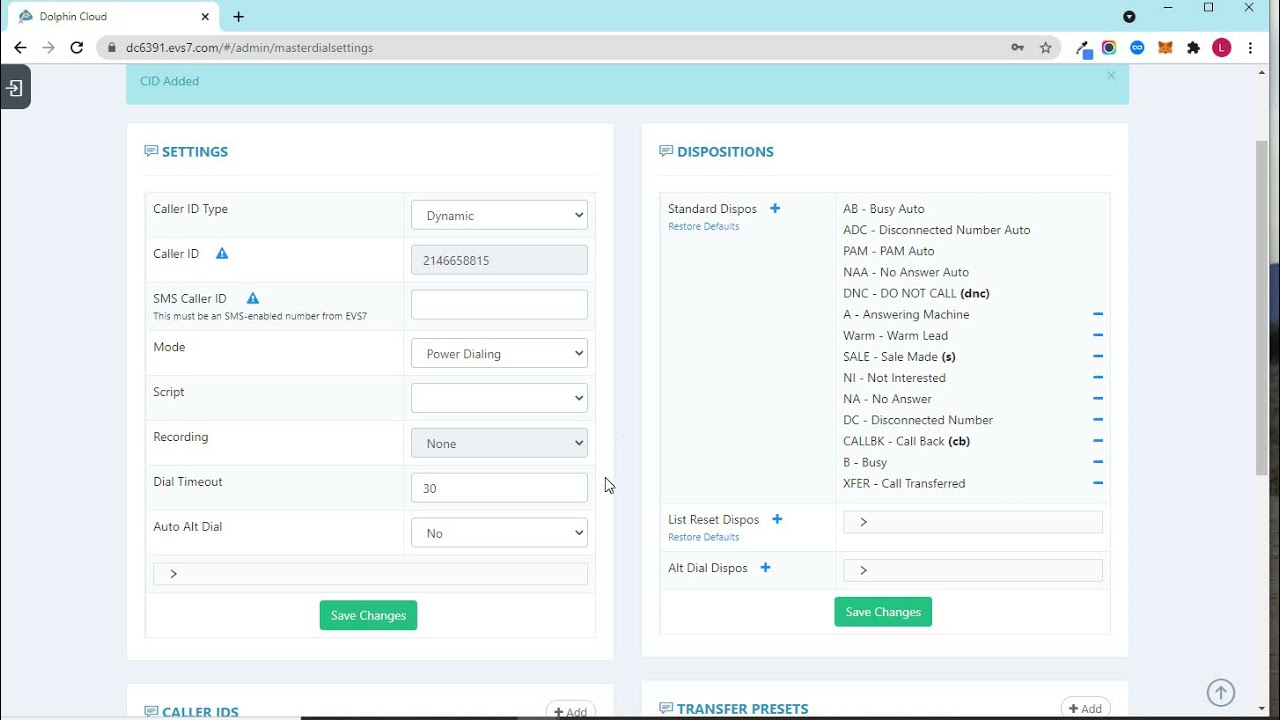It’s not hard for your Caller ID to get flagged as “spam risk” these days, even if you run a legitimate business and are following all the laws. With new updates to FCC laws aimed at targeted “robodialers”, carriers now provide their customers with the tools to help ignore potential scam calls. You may have seen calls to your cell phone tagged as “Telemarketer,” “Scam Likely,” or “Spam Risk.”
The most common way that a caller ID could get marked as a spam number is a large volume of calls from one caller ID in a short amount of time to a specific carrier(s), such as T-Mobile, AT&T, or Verizon may cause them to flag your number.
This can happen often using multi-line auto-dialers and predictive dialers, but it also includes single line power dialers when many agents are using the same caller ID and precautions are not taken. Smartphones now have the technology to flag and report your number as “scam likely.” Having your number flagged can HUGELY impact your team from reaching your clients as they will likely send the call directly to voicemail.
So What Can I Do About It?
We now recommend a ratio of 5 caller ID numbers for each agent you have making calls.
So using this logic, if you have 5 agents dialing, you should have at least 25 numbers!
By having multiple numbers for each agent dialing, it puts you at significantly less risk of getting labeled as a spam or telemarketer, ensuring that your calls will go through as intended.
Implementing Dynamic Caller ID
In practice, you’ll need to enable Dynamic Caller ID so your caller IDs will continually rotate for each call. This can be done on the MASTER DIAL SETTINGS or on the CAMPAIGN level depending on your goals.
To set Dynamic Caller ID at the Master Dial level, navigate to Admin –> Master Dial Settings. Then change caller ID type to Dynamic.
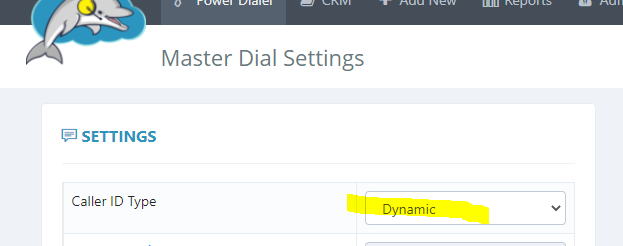
Once you do this, you’ll notice a new widget pops up underneath caller “CALLER IDs.” Now you have to put your caller IDs in that you received via email in manually.
Click the “+Add” button to add your caller IDs and they will automatically rotate for your agents as long as “Use Master Dial Settings” is enabled on the campaigns they’re calling from.
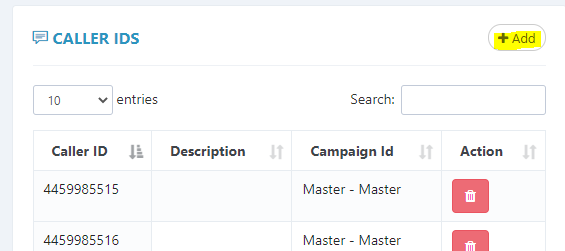
Note that you may need to SAVE and REFRESH to see the Caller IDs reflected here.
Implementing Dynamic Caller ID on the Campaign Level
Let’s say you want to have different caller IDs display depending on which campaign the agent is dialing from – perhaps because you’re calling different locations. To do this, you simply navigate to Admin –> View Campaigns –> Modify Campaign.
Then uncheck Use Master Dial Defaults, and follow the same steps from above to update the CID Type and add the caller IDs manually.
Keep in mind the SAME rules apply here. For every agent dialing on this campaign, you should have at least 5 numbers rotating in dynamic caller ID.
Now you’re all set! Read below if you want more information on the new regulations that are causing these inconveniences.
Warning: Short Duration Calls
Another quick way to get your number listed as SPAM is if your agents are performing a lot of short duration calls.
Any US domestic completed call that is equal to or fewer than 6 seconds in total duration is defined as a short duration call.
Carriers view this as a red flag so we recommend waiting at least 7 seconds after a call is connected before moving on. This could happen if your agents are hanging up as soon as they hear a voicemail greeting, or hanging up within 6 seconds of someone answering a call.
Stir/Shaken and FCC Regulations
The US Government’s FCC (Federal Communications Commission) is using their Stir/ Shaken to “declare war” on those billions of robocalls that are almost 100% crooks trying to rob you. (The Canadian government is doing the same thing.) Examples: Extended car warranties, Student loan forgiveness, “Microsoft” technical support, etc.
Unfortunately, legitimate callers like you are being affected by the following 2 drastic actions that the FCC is taking to stop those robocalls:
- They are requiring telephone carriers, such as AT&T, Verizon, T-Mobile, etc. to label as “Spam Likely” (or something similar) when the same Caller ID is making many calls over a very short period of time. This requirement started a few months ago. Note: Your Caller ID may already be labeled as “spam” so that very few people are answering your calls. You can test that by using your dialer to call your cell phone.
- In the near future, NO calls will be allowed to go through unless the Caller ID being used is registered with the carrier that is placing the call. In other words, if you are using our dialer with a Caller ID that we have not registered, your calls will not ring to the party you are calling.
Years ago, the FCC banned robocalls for telemarketing uses. Americans have grown very weary of those calls and have complained in masses to the FCC. Unless the calling party is known, many people have stopped answering phone calls. In the past, “robocalling” (also known as voice broadcasting) has been defined as pre-recorded messages that start playing when calls are answered. The US government places heavy fines on violators that they can catch. But now, the FCC has expanded the term “robocalls” to mean just about any kind of call, even though legally it is very unclear since judges are ruling with a wide variety of definitions.
Virtually all of the honest people have stopped what we call robocalling; leaving the field almost entirely to dishonest people. Most of the ones making these calls are from foreign locations, making it even harder to apprehend them. Those dishonest callers use many tricks to avoid apprehension. The primary tricks are to use fake Caller IDs and Proxy IP addresses, thus hiding their locations. They may use a Caller ID that is a disconnected number or they may use a legitimate unsuspecting company or person’s phone number as their Caller ID.
In the last year or so, to combat the problem, the FCC has required all telephone carriers to label calls as “Spam Likely”, “Telemarketer”, or something similar, when a Caller ID is being used rapidly and frequently or if they get complaints about that phone number. Unfortunately, this has created real problems for honest telemarketers and other people making frequent calls. It even ruins good phone numbers that have been illegally used as the Caller ID by crooks. At this current time, there is no way to “un-spam” a telephone number. This will change soon and numbers should reset after 3 months.
Since all the bad calls have not stopped, the FCC is in the process of taking another drastic step that is called “Caller ID authentication”. Only calls with Caller IDs that are “authenticated” by the calling phone carrier will be allowed to go through.
We’ll continue to monitor the situation moving forward to help our customers who run legitimate businesses continue to make calls effectively and legally.