The Call Report gives a breakdown of ALL calls your TAS has handled. This report gives you statistics about each call along with information gathered. It also allows you to search or filter by agent, account, or date range. You may then export to CSV.
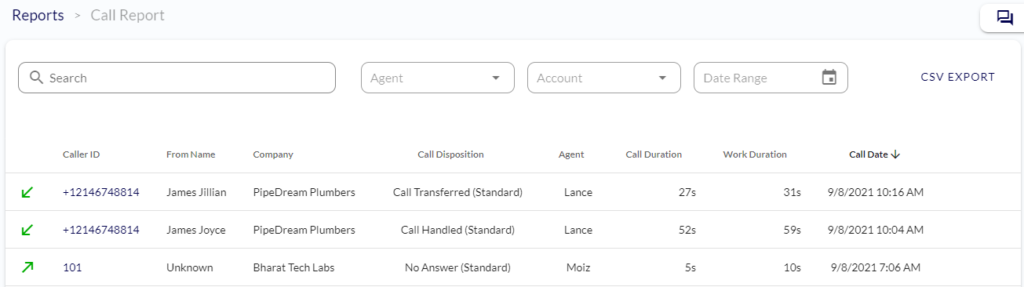
If you click on one of the records, it will display the Message in an easy to read format along with an option to listen to or download the recording (assuming you have recording enabled).
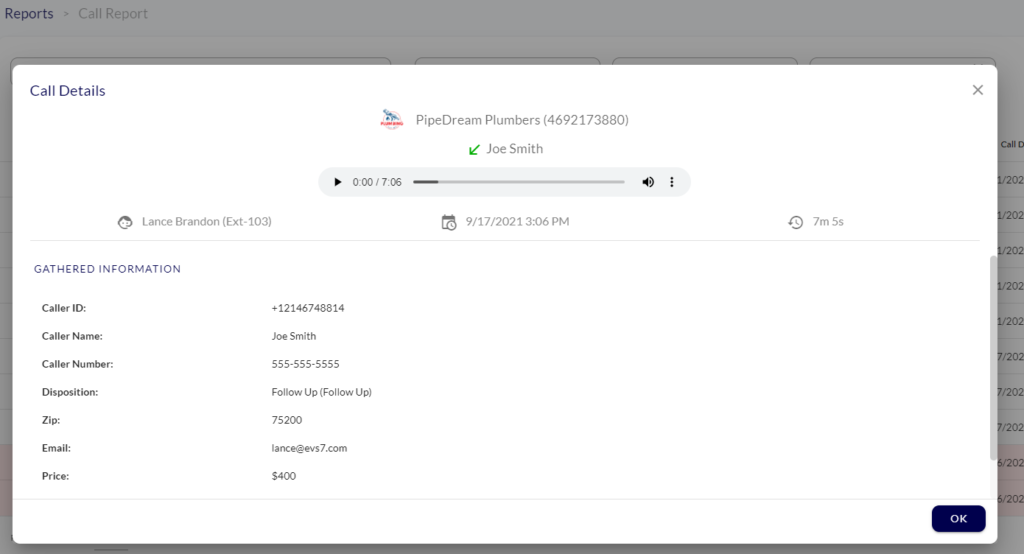
When exporting to CSV, you will need to expand the fields in order to see all of the data. The Gathered Information field needs to be expanded vertically.
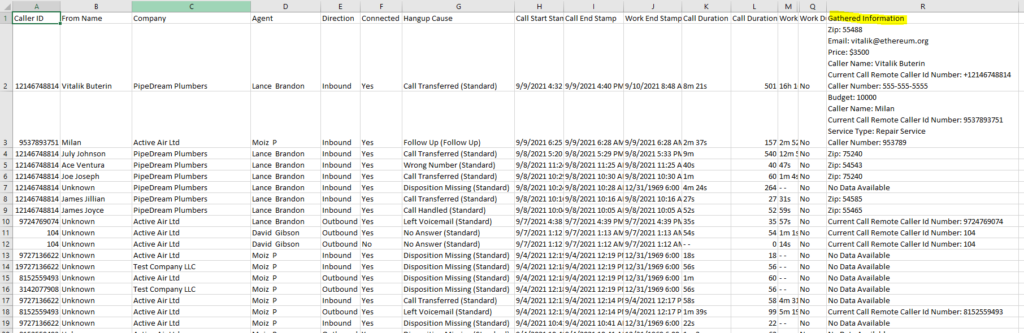
You may manipulate this data using filters in Excel as needed.
Here is a list of the some of the headers and what they mean:
- Caller ID: The phone number the caller dialed in from
- From Name: This is the {{Caller_Name}} field if it was collected
- Work Duration: The amount of live call time + wrap time after the call ended
- Manual Pause Duration: Time the caller was on hold
- Call/Work Duration Edited: This shows if the time was edited by a manager
- Gathered Information: All information gathered by the agent in the script fields
