While Fox doesn’t natively offer faxing, it can be done pretty easily using a third party service that does email to to fax. In this article, we’ll discuss how you could do that using Fax Plus.
Fax.plus is a HIPAA compliant faxing service that allows you to send faxes using email. First you have to create an account with them and enable email-to-fax. The way Fax.plus allows you to fax, is that it first recognizes the email sender and then allows you to send a fax to any number using an email in this format 15555555555@fax.plus (replace the 5555555555 with the fax number you wish to fax).
You can even create a free account to test it out using your own email first.
The first step to getting it to work direct from Fox is to setup your email account as the SMTP and make sure that same email you’re using it linked to your Fax.plus account.
Once you do that, you simply add a Contact with the appropriate fax email address (ex. 15555555555@fax.plus). Then anytime an operator sends an email using the Message Box, it will be sent as a fax.
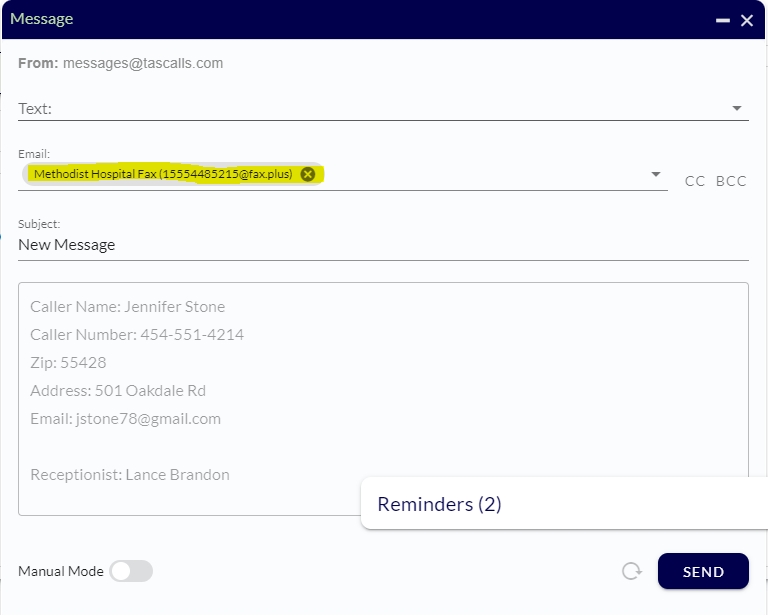
Fax.plus has a free account with 10 faxes a month, but for reference, their highest plan is $50/month for up to 3000 faxes.
